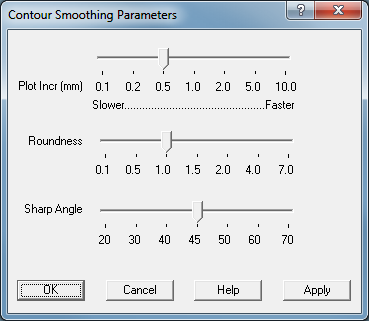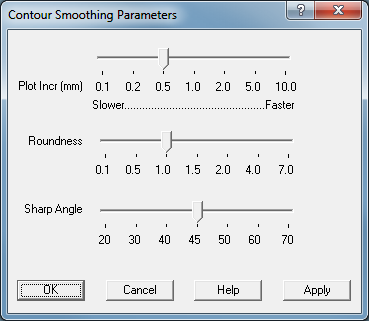Contents
Index
Contour Smoothing Parameters
This dialog box allows you to set the way contours will be drawn.
Plot Increment - Contours are actually drawn as a series of small straight lines,
the shorter the length of each line, the smoother the contour appears to be, but the longer
is takes to draw the contour. So this parameter is a trade off between smoothness and drawing speed.
Roundness - The roundness factor affects the ‘balloon’ factor of the contours, a larger number
makes the contours rounder, a smaller number makes them appear more like straight lines.
Sharp Angle - This is a cut off angle below which a contour junction will be made into a sharp
spike rather than rounded. This is useful for situations like creeks where coutours run along to a creek and
turn a sharp angle away from the creek on the other side.